Здравствуйте, гость ( Вход | Регистрация )
 8.12.2015, 14:44 8.12.2015, 14:44
Сообщение
#1
|
|
|
Группа: Участники Сообщений: 1 Регистрация: 8.12.2015 Пользователь №: 20144 |
может кто поможет . пытался залить прошивку 1.1.10spbx на телефон lg 8802. до этого стояла прошивка 1.1.19csm.
в итоге телефон не грузится, горит красная лампа и все. есть какой то способ его возродить, отправлять из Новосибирска в Москву думаю будет стоить дороже самого телефона |
|
|
|
Сообщений в этой теме
 maxxx как исправить неправильно прошитый телефон lg ipecs 8802 8.12.2015, 14:44
maxxx как исправить неправильно прошитый телефон lg ipecs 8802 8.12.2015, 14:44
 mikle Цитата(maxxx @ 8.12.2015, 15:44) может кт... 10.12.2015, 17:50
mikle Цитата(maxxx @ 8.12.2015, 15:44) может кт... 10.12.2015, 17:50 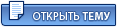 |
1 чел. читают эту тему (гостей: 1, скрытых пользователей: 0)
Пользователей: 0
| Текстовая версия | Сейчас: 3.2.2026, 3:42 |