Здравствуйте, гость ( Вход | Регистрация )
 20.3.2013, 17:35 20.3.2013, 17:35
Сообщение
#1
|
|
|
Частый гость    Группа: Участники Сообщений: 73 Регистрация: 22.11.2012 Из: Москва Пользователь №: 18204 |
Здравствуйте,
Подскажите пожалуйста, можно ли связать в пару (сделать параллельными) LIP-8024D и WIT-400H? Если через ПГМ Linked Station, то как правильно это сделать? В дополнение, дабы не засорять топик - можно ли произвести Transfer входящего звонка с трубки WIT-400H на внутренний номер? Если да, то как? |
|
|
|
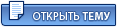 |
Ответов
 20.3.2013, 18:43 20.3.2013, 18:43
Сообщение
#2
|
|
 ГУРУ         Группа: Участники Сообщений: 12388 Регистрация: 23.11.2006 Из: Москва Пользователь №: 146 |
Здравствуйте, Подскажите пожалуйста, можно ли связать в пару (сделать параллельными) LIP-8024D и WIT-400H? Если через ПГМ Linked Station, то как правильно это сделать? В дополнение, дабы не засорять топик - можно ли произвести Transfer входящего звонка с трубки WIT-400H на внутренний номер? Если да, то как? 2) Можно, конечно: (Send key - левая кнопка с иконкой "трубка") Transferring Calls The transfer feature redirects an active call to another number on the system. While the headset is plugged in, the Mic button will be working same as Send key. To transfer a call without talking to the transfer recipient (Unscreened Transfer): 1. From an active call, press once [Send] or press Menu (left softkey) to select Hold and press [OK]. •• The present call is placed on hold, showing Hold On on your screen. 2. Enter the destination number to which the call is to be transferred and press [Send]. 3. Press Transfer (right softkey) to complete the transfer and end a call. To talk to the transfer recipient before transferring a call (Screened Transfer): 1. From an active call, press once [Send] or press Menu (left softkey) to select Hold and press [OK]. •• The present call is placed on hold, showing Hold On on your screen. 2. Enter the destination number to which the call is to be transferred and press [Send]. 3. When the recipient answers, announce the caller and then press Transfer (right softkey) to complete the transfer and end a call. -------------------- Аксиома Коула: Общая сумма разума на планете - величина постоянная, а население растет ...
|
|
|
|
 20.3.2013, 18:52 20.3.2013, 18:52
Сообщение
#3
|
|
 ГУРУ         Группа: Модераторы Сообщений: 15053 Регистрация: 19.6.2009 Из: г. Тула Пользователь №: 13420 |
2) Можно, конечно: (Send key - левая кнопка с иконкой "трубка") Transferring Calls The transfer feature redirects an active call to another number on the system. While the headset is plugged in, the Mic button will be working same as Send key. To transfer a call without talking to the transfer recipient (Unscreened Transfer): 1. From an active call, press once [Send] or press Menu (left softkey) to select Hold and press [OK]. •• The present call is placed on hold, showing Hold On on your screen. 2. Enter the destination number to which the call is to be transferred and press [Send]. 3. Press Transfer (right softkey) to complete the transfer and end a call. To talk to the transfer recipient before transferring a call (Screened Transfer): 1. From an active call, press once [Send] or press Menu (left softkey) to select Hold and press [OK]. •• The present call is placed on hold, showing Hold On on your screen. 2. Enter the destination number to which the call is to be transferred and press [Send]. 3. When the recipient answers, announce the caller and then press Transfer (right softkey) to complete the transfer and end a call. А перевести... -------------------- Вот смотрю я на вас и думаю: ещё выпить, или вы мне уже нравитесь? Анекдот
|
|
|
|
 20.3.2013, 19:06 20.3.2013, 19:06
Сообщение
#4
|
|
 ГУРУ         Группа: Участники Сообщений: 12388 Регистрация: 23.11.2006 Из: Москва Пользователь №: 146 |
А перевести... А чего там переводить: - Нажать однократно [Send] или [Menu] - Выбрать из меню "Hold" (4) - нажать ОК (красную кнопку) - набрать номер, куда передавать вызов - нажать [Send] - (можно дождаться ответа абонента, можно не ждать) - для завершения операции перевода вызова нажать кнопку [Transfer] (верхняя правая интерактивная кнопка (-)) Все. -------------------- Аксиома Коула: Общая сумма разума на планете - величина постоянная, а население растет ...
|
|
|
|
Сообщений в этой теме
 bfl WIT-400H - Параллельный телефон 20.3.2013, 17:35
bfl WIT-400H - Параллельный телефон 20.3.2013, 17:35
 Dron Цитата(bfl @ 20.3.2013, 18:35) Подскажите... 20.3.2013, 18:16
Dron Цитата(bfl @ 20.3.2013, 18:35) Подскажите... 20.3.2013, 18:16

 Dron Цитата(Dron @ 20.3.2013, 19:16) Можно. Им... 20.3.2013, 19:51
Dron Цитата(Dron @ 20.3.2013, 19:16) Можно. Им... 20.3.2013, 19:51

 Dron Цитата(harris @ 20.3.2013, 20:06) А чего ... 20.3.2013, 19:12
Dron Цитата(harris @ 20.3.2013, 20:06) А чего ... 20.3.2013, 19:12

 harris Цитата(Dron @ 20.3.2013, 19:12) Я ж прави... 20.3.2013, 19:27
harris Цитата(Dron @ 20.3.2013, 19:12) Я ж прави... 20.3.2013, 19:27
 vldmr Через PERSONAL GROUP должно работать. 20.3.2013, 20:37
vldmr Через PERSONAL GROUP должно работать. 20.3.2013, 20:37

 Dron Цитата(vldmr @ 20.3.2013, 21:37) Через PE... 20.3.2013, 21:12
Dron Цитата(vldmr @ 20.3.2013, 21:37) Через PE... 20.3.2013, 21:12
 bfl Большое Вам человеческое спасибо, уважаемые знаток... 20.3.2013, 22:58
bfl Большое Вам человеческое спасибо, уважаемые знаток... 20.3.2013, 22:58 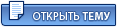 |
1 чел. читают эту тему (гостей: 1, скрытых пользователей: 0)
Пользователей: 0
| Текстовая версия | Сейчас: 3.2.2026, 3:44 |